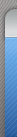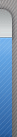|
  
|
25、如何获取有关窗口正在处理的当前消息的信息
调用cwnd: : getcurrentmessage可以获取一个msg指针。例如,可以使用
classwizard将几个菜单项处理程序映射到一个函数中,然后调用getcurrentmessage
来确定所选中的菜单项。
viod cmainframe : : oncommmonmenuhandler ( )
{
//display selected menu item in debug window .
trace ("menu item %u was selected . \n" ,
getcruuentmessage ( ) —> wparam );
}
26、如何创建一个不规则形状的窗口
可以使用新的sdk函数setwindowrgn。该函数将绘画和鼠标消息限定在窗口的一
个指定的区域,实际上使窗口成为指定的不规则形状。
使用appwizard创建一个基于对的应用程序并使用资源编辑器从主对话资源中删
除所在的缺省控件、标题以及边界。
给对话类增加一个crgn数据成员,以后要使用该数据成员建立窗口区域。
class crounddlg : public cdialog
{
…
private :
crgn m_rgn : // window region
…
} ;
修改oninitdialog函数建立一个椭圆区域并调用setwindowrgn将该区域分配给
窗口:
bool crounddlg : : oninitdialog ( )
{
cdialog : : oninitdialog ( ) ;
//get size of dialog .
crect rcdialog ;
getclientrect (rcdialog );
// create region and assign to window .
m_rgn . createellipticrgn (0 , 0 , rcdialog.width ( ) , rcdialog .height ( ) );
setwindowrgn (getsafehwnd ( ) , (hrgn) m_ rgn , true );
return true ;
}
通过建立区域和调用setwindowrgn,已经建立一个不规则形状的窗口,下面的例
子程序是修改onpaint函数使窗口形状看起来象一个球形体。
voik crounddlg : : onpaint ( )
{
cpaintdc de (this) ; // device context for painting .
//draw ellipse with out any border
dc. selecstockobject (null_pen);
//get the rgb colour components of the sphere color
colorref color= rgb( 0 , 0 , 255);
byte byred =getrvalue (color);
byte bygreen = getgvalue (color);
byte byblue = getbvalue (color);
// get the size of the view window
crect rect ;
getclientrect (rect);
// get minimun number of units
int nunits =min (rect.right , rect.bottom );
//calculate he horiaontal and vertical step size
float fltstephorz = (float) rect.right /nunits ;
float fltstepvert = (float) rect.bottom /nunits ;
int nellipse = nunits/3; // calculate how many to draw
int nindex ; // current ellipse that is being draw
cbrush brush ; // bursh used for ellipse fill color
cbrush *pbrushold; // previous brush that was selected into dc
//draw ellipse , gradually moving towards upper-right corner
for (nindex = 0 ; nindes < + nellipse ; nindes ++)
{
//creat solid brush
brush . creatsolidbrush (rgb ( ( (nindex *byred ) /nellipse ).
( ( nindex * bygreen ) /nellipse ), ( (nindex * byblue) /nellipse ) ) );
//select brush into dc
pbrushold= dc .selectobject (&brhsh);
//draw ellipse
dc .ellipse ( (int) fltstephorz * 2, (int) fltstepvert * nindex ,
rect. right -( (int) fltstephorz * nindex )+ 1,
rect . bottom -( (int) fltstepvert * (nindex *2) ) +1) ;
//delete the brush
brush.delecteobject ( );
}
}
最后,处理wm_nchittest消息,使当击打窗口的任何位置时能移动窗口。
uint crounddlg : : onnchittest (cpoint point )
{
//let user move window by clickign anywhere on the window .
uint nhittest = cdialog : : onnchittest (point) ;
rerurn (nhittest = = htclient)? htcaption: nhittest ;
}
27、如何在代码中获取工具条和状态条的指针
缺省时, 工作框创建状态条和工具条时将它们作为主框窗口的子窗口,状态条
有一个afx_idw_status_bar标识符,工具条有一个afx_idw_toolbar标识符,下例说
明了如何通过一起调用cwnd: : getdescendantwindow和afxgetmainwnd来获取这些
子窗口的指针:
//get pointer to status bar .
cstatusbar * pstatusbar =
(cstatusbar *) afxgetmainwnd ( ) —> getdescendantwindow
(afx_idw_stutus_bar);
//get pointer to toolbar .
ctoolbar * ptoolbar =
(ctoolbar * ) afxgetmainwnd ( ) —> getdescendantwindow (afx_idw_toolbar);
28、如何使能和禁止工具条的工具提示
如果设置了cbrs_tooltips风格位,工具条将显示工具提示,要使能或者禁止
工具提示,需要设置或者清除该风格位。下例通过调用ccontrolbar : : getbarstyle
和ccontrolbar : : setbarstyle建立一个完成此功能的成员函数:
void cmainframe : : enabletooltips ( bool bdisplaytips )
{
assert_valid (m_wndtoolbar);
dword dwstyle = m _wndtoolbar.getbarstyle ( ) ;
if (bdisplaytips)
dwstyle |=cbrs_tooltips ;
else
dwstyle & = ~ cbrs_tooltips ;
m_wndtoolbar.setbarstyle (dwstyle );
}
29、如何设置工具条标题
工具条是一个窗口,所以可以在调用cwnd : : setwindowtext来设置标题,例子如下:
int cmainframe : : oncreate (lpcreatestruct lpcreatestruct )
{
…
// set the caption of the toolbar .
m_wndtoolbar.setwindowtext (_t "standdard");
30、如何创建和使用无模式对话框
mfc将模式和无模式对话封装在同一个类中,但是使用无模式对话需要几
个对话需要几个额处的步骤。首先,使用资源编辑器建立对话资源并使用
classwizard创建一个cdialog的派生类。模式和无模式对话的中止是不一样的:
模式对话通过调用cdialog : : enddialog 来中止,无模式对话则是调用
cwnd: : destroywindow来中止的,函数cdialog : : onok和cdialog : : oncancel
调用enddialog ,所以需要调用destroywindow并重置无模式对话的函数。
void csampledialog : : onok ( )
{
// retrieve and validate dialog data .
if (! updatedata (true) )
{
// the updatedata rountine will set focus to correct item
traceo (" updatedata failed during dialog termination .\n") ;
return ;
}
//call destroywindow instead of enddialog .
destroywindow ( ) ;
}
void csampledialog : : oncancel ( )
{
//call destroywindow instead of enddialog .
destroywindow ( ) ;
}
其次,需要正确删除表示对话的c++对象。对于模式对来说,这很容易,需要创建函数返回后即可删除c++对象;无模式对话不是同步的,创建函数调用后立即返回,因而用户不知道何时删除c++对象。撤销窗口时工作框调用cwnd : : postncdestroy,可以重置该函数并执行清除操作,诸如删除this指针。
void csampledialog : : postncdestroy ( )
{
// declete the c++ object that represents this dialog .
delete this ;
}
最后,要创建无模式对话。可以调用cdialog : : domodal创建一个模式对放, 要创建一个无模式对话则要调用cdialog: : create。下面的例子说明了应用程序是如何创建无模式对话的:
void cmainframe : : onsampledialog ( )
{
//allocate a modeless dialog object .
csampledilog * pdialog =new csampledialog ;
assert_valid (pdialog) ;
//create the modeless dialog .
bool bresult = pdialog —> creste (idd_idalog) ;
assert (bresult ) ;
}
31、如何在对话框中显示一个位图
这要归功于win 32先进的静态控件和microsoft的资源编辑器, 在对话框中显示位图是很容易的, 只需将图形控件拖到对话中并选择适当属性即可,用户也可以显示图标、位图以及增强型元文件。
32、如何改变对话或窗体视窗的背景颜色
调用cwinapp : : setdialogbkcolor可以改变所有应用程序的背景颜色。第一个参数指定了背景颜色,第二个参数指定了文本颜色。下例将应用程序对话设置为蓝色背景和黄色文本。
bool csampleapp : : initinstance ( )
{
…
//use blue dialog with yellow text .
setdialogbkcolor (rgb (0, 0, 255 ), rgb ( 255 , 255 , 0 ) ) ;
…
}
需要重画对话(或对话的子控件)时,windows向对话发送消息wm_ctlcolor,通常用户可以让windows选择绘画背景的刷子,也可重置该消息指定刷子。下例说明了创建一个红色背景对话的步骤。
首先,给对话基类增加一人成员变量cbursh :
class cmyformview : public cformview
{
…
private :
cbrush m_ brush ; // background brush
…
} ;
其次, 在类的构造函数中将刷子初始化为所需要的背景颜色。
cmyformview : : cmyformview ( )
{
// initialize background brush .
m_brush .createsolidbrush (rgb ( 0, 0, 255 ) )
}
最后,使用classwizard处理wm_ctlcolor消息并返回一个用来绘画对话背景的刷子句柄。注意:由于当重画对话控件时也要调用该函数,所以要检测nctlcolor参量。
hbrush cmyformview : : onctlcolor (cdc* pdc , cwnd*pwnd , uint nctlcolor )
{
// determine if drawing a dialog box . if we are , return +handle to
//our own background brush . otherwise let windows handle it .
if (nctlcolor = = ctlcolor _ dlg )
return (hbrush) m_brush .getsafehandle ( ) ;
return cformview : : onctlcolor (pdc, pwnd , nctlcolor );
} |
|

 鲁公网安备 37120302000001号
鲁公网安备 37120302000001号