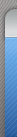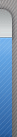现象:
Win10开始菜单无反应、任务栏无反应、通知中心无反应、右键属性、右键显示设置、右键个性化等无反应,网络打不开……
解决过程:
1、试过重装系统,装完没事,更新完系统也没事,隔了两天突然就点不开了。(我的系统用的是从微软官网下载的,不存在有问题一说)
2、【不能用新建用户那个方法】,现有的用户信息太多太重要,折腾不起。
3、组策略:计算机设置-->Windows设置-->安全设置-->本地策略-->安全选项中,用户帐户控制:用于内置管理员帐户的管理员批准模式”设置为“已禁用”
或 注册表法:regedit,HKEY_LOCAL_MACHINE\SOFTWARE\Microsoft\Windows\CurrentVersion\Policies\System\,将右边的FilterAdministratorToken的键值为0。(点击有反应了,但内置应用无法打开)
4.关闭 UAC:组策略:计算机设置-->Windows设置-->安全设置-->本地策略-->安全选项中,“用户帐户控制:以管理员批准模式运行所有管理员”已禁用;或 注册表法:regedit,HKEY_LOCAL_MACHINE\Software\Microsoft\Windows\CurrentVersion\Polocies\System,右栏可看到「EnablelLua」:将预设数值「1」更改数值为「0」,重启生效。
5、并没有安装“KB3071680的系统安全补丁”。
6、用微软出的修复开始菜单的软件Windows 10 Start Menu Troubleshooter,无法修复,显示
所需的应用程序未正确安装。未修复
需要正确安装 Microsoft.Windows.ShellExperienceHost 和 "Microsoft.Windows.Cortana" 应用程序。
HomeGroupProvider 服务运行正常
7、在“powershell”中用命令
Get-AppXPackage -AllUsers | Foreach {Add-AppxPackage -DisableDevelopmentMode -Register "$($_.InstallLocation)\AppXManifest.xml"}
无效
8、重启电脑、在任务管理器中重启桌面和资源管理器都无效
9、User Manager服务是启动的
最终解决方法:
用了百度上所有的教程都没用最后是在国外某网站上看到了教程(原教程链接:Windows 10 ShellExperienceHost crashes),我把答案引用如下:I've been struggling with this for days and went through hundreds of pages of solutions. Nothing worked, until I hit this page, where at page 22 user PaulSturm recommended to run a repair using Tweaking.com - Windows Repair Free/Pro.
I was obviously very suspicious of this, but quite a few people said it worked for them and I was willing to try anything after spending so much time with this, thanks to Microsoft's despicable support.
You will need to install it, start the application, restart in safe boot mode when it asks and then run the default selected repairs. No need for the pre-scan, sfc scan or anything outside the repairs section (other than the strongly recommended backup and system restore point). It took about 20 minutes for me but everything was back to normal after a restart following the repairs. I don't know exactly which fix did it, but it's the ONLY thing that worked for me.
Again, I don't expect you to trust me on this, but there are quite a few people on that Microsoft page that vouch for it. Make sure you're comfortable with using this and do make a backup and a system restore when asked.
下了一个软件,点一下repair就ok了。由于下载速度很慢,我搬运到百度云了,我下的是绿色版的不用安装(链接:https://pan.baidu.com/s/1jJFOxBw 密码:ez1m)。
不完全教程:
step one:下载并解压,打开Repair_Windows.exe,界面如下。如果需要管理员权限请允许。
step two:点击Repairs-Main/Open Repairs,选中12-Repair Icons,如果修复完后仍不行,全部勾选再进行修复。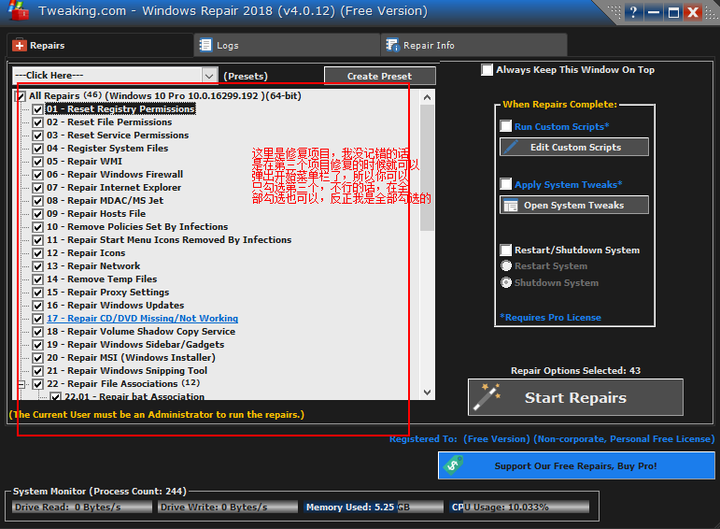
点击start repair后如果需要管理员权限请允许。
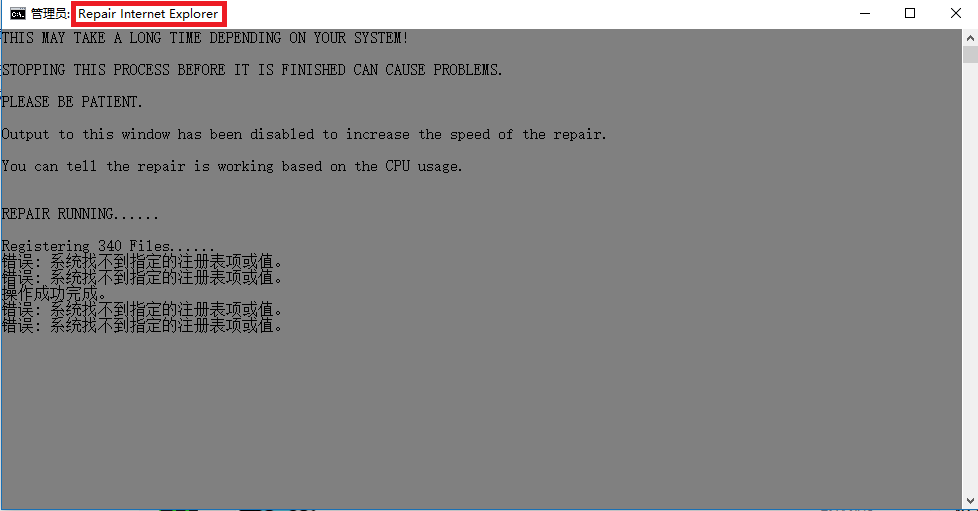 |

 鲁公网安备 37120302000001号
鲁公网安备 37120302000001号